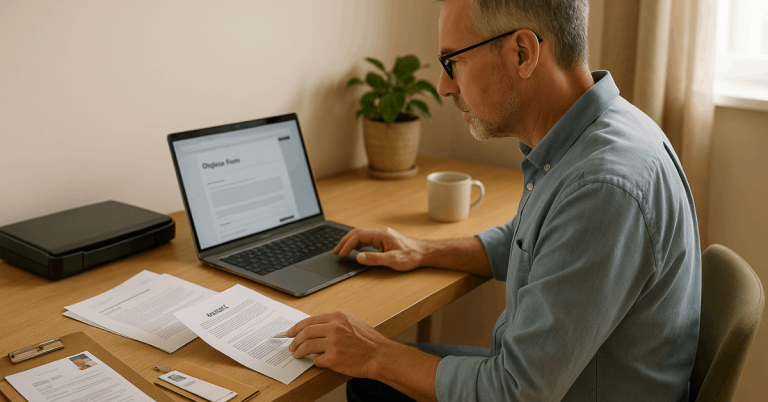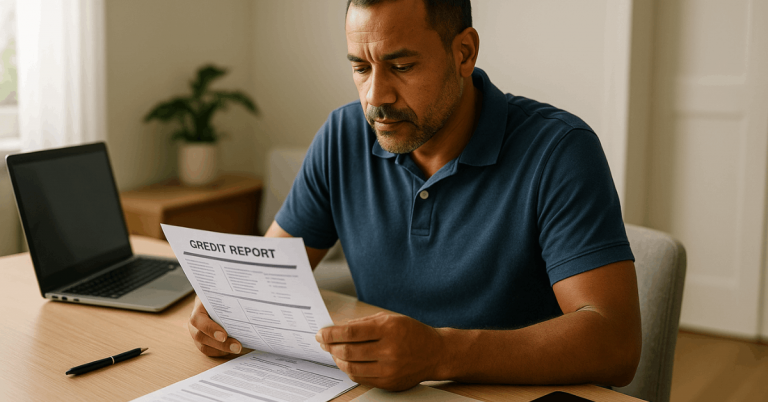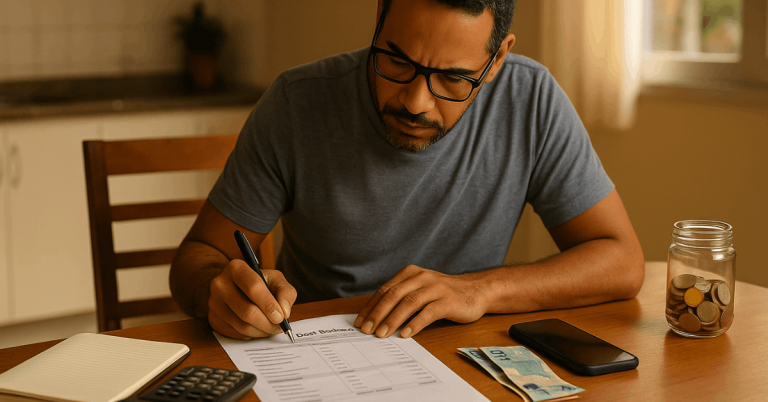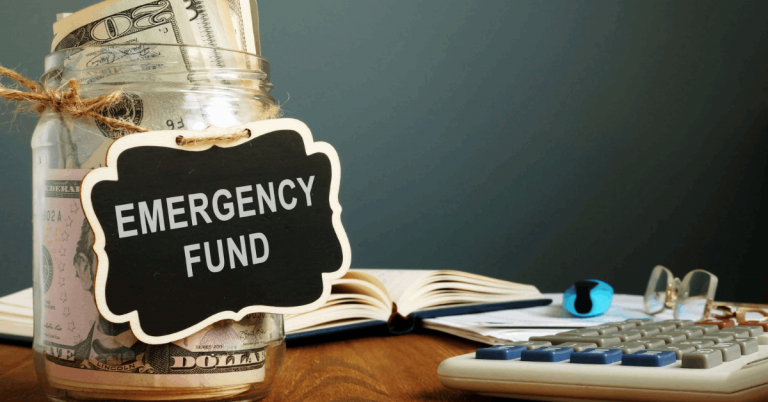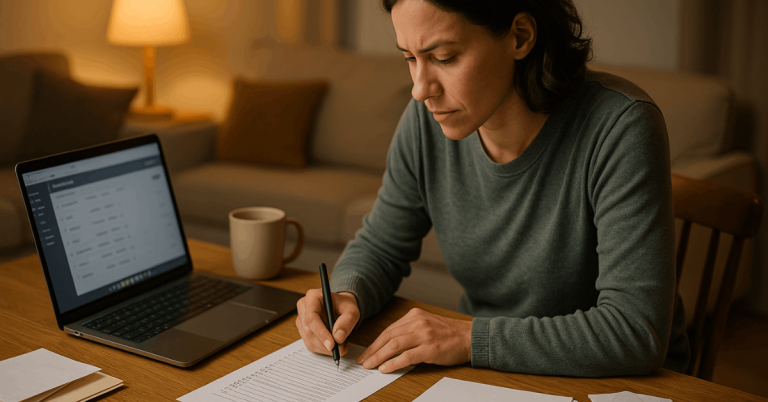Here’s a clear plan with verified facts, pay data, and practical steps to remote data entry clerk jobs.
Follow it exactly. Keep your documents clean and targeted.
What Does a Remote Data Entry Clerk Do
You enter, verify, and update information in databases, spreadsheets, CRMs, or line-of-business tools.
You follow formatting rules, check for errors, and keep records organized.
Many roles add basic admin tasks such as processing invoices, returns, or forms.
Accuracy, speed, and consistency are the core performance metrics.
Skills You Need as a Remote Data Entry Clerk
Don’t miss any.
- Typing accuracy and speed. Aim for 50–70+ WPM with 98–100% accuracy. Test yourself and keep proof (screenshot or certificate).
- Spreadsheet literacy. Use filters, data validation, VLOOKUP/XLOOKUP, pivot tables, and text functions.
- Data hygiene. Know duplicate control, standardizing formats, and simple QA checklists.
- Tools mindset. Learn Google Workspace, Microsoft 365, basic CRMs (HubSpot, Salesforce entry screens), and ticket systems.
- Security basics. Handle PII safely, use strong passwords, and follow least-privilege rules.
- Communication. Write brief status updates, flag anomalies early, and follow SOPs exactly.
Verified Pay: What You Can Expect
The median for a remote data entry clerk’s salary is about $18/hour (around $37,000–$38,000/year), with a common band near $16–$22/hour.
Crowd-sourced reports cluster around $42,000–$49,000/year for remote roles in the U.S.
Experienced or specialized contracts reaching the low $60k–$70k range.
If a posting is far below the official medians, negotiate or pass. If it claims well above the upper quartile with no experience required, scrutinize it.
Hiring Demand and Outlook
Automation reduces manual keying, but teams still need clerks for regulated data, health claims, finance ops, and legacy records.
Openings persist due to turnover and replacement needs. You win roles by proving accuracy, reliability, and cross-tool agility.
Treat typing speed, spreadsheet control, and error rates as your differentiators.

Where to Find Legit Remote Roles
FlexJobs: Curated listings and solid scam filtering; search “Data Entry,” “Administrative,” and “Customer Support.”
Indeed: Use “Remote,” “Contract,” and “Temporary” filters; verify employers before applying.
LinkedIn Jobs: Filter by “Remote,” set alerts, and message hiring coordinators with a 3-line note that references the requisition.
Company career pages: Target BPOs, healthcare revenue-cycle vendors, financial ops centers, and research organizations.
Tip: Build alerts with strings like: “data entry” OR “data entry clerk” OR “data entry specialist” -sales -commission.
Avoid Scams (Non-Negotiable)
Never pay for a job or equipment. Legit employers don’t ask for deposits, fees, or crypto.
Research the employer + “scam/reviews.” Do this before sharing personal info.
Ignore unsolicited “task/game” DMs. These often promise high pay for simple clicks and lead to losses.
Report fraud. Use the relevant consumer protection portal and the job board’s report tools.
Build a Lean Portfolio That Proves You Can Do the Work
Speed/accuracy proof. Upload a typing-test certificate and a 1-page QA checklist you follow.
Create a dummy dataset and show cleaning steps: normalization, de-duplication, validation rules, and a pivot summary.
Mini SOP. One page showing how you handle a 100-row upload: intake, check, transform, spot-check, log, and handoff.
Redact or synthesize personal data in any examples.
Write a Resume That Survives Skims
Keep it single-page unless you have deep related experience.
Header: Name | City, State (or “Remote”) | Email | LinkedIn | Portfolio link
Target line (1 sentence): “Remote data entry specialist with X WPM and strong Excel/Sheets skills; accurate, fast, and reliable.”
Core skills (one line): Typing 70+ WPM; Excel/Sheets (VLOOKUP, pivots); Data QA; CRM entry; Ticketing; File management; PII handling.
Experience bullets (3–5): Start with a verb and an outcome.
“Entered 1,200+ records/week at 99.5% accuracy; built validation rules that cut rework 30%.”
“Consolidated 5 CSV sources; removed 1,400 duplicates; standardized 20 fields via formulas.”
Education/certs: Any admin, health, or finance coursework; short vendor modules (MS Excel Associate) help.
Write a Cover Letter That Actually Gets Read
Keep it under 150 words.
- Opening: State the requisition and your match in one line.
- Value: Cite two metrics (accuracy rate, throughput, error reduction).
- Proof: Link your sample sheet or SOP.
- Close: Availability, time zone, start date.
Pass the Screening and Skills Tests
Expect a typing test, a formatting task, and an attention-to-detail quiz.
For typing drills, practice daily bursts to stabilize accuracy above 98%.
In spreadsheet drills, recreate a provided layout precisely; match date and currency formats.
If you have a QA mindset, read instructions twice, run a final spot-check, and submit with a short changelog.
Set Up Your Remote Workstation
Laptop or desktop with 8–16 GB RAM, an external keyboard, and a mouse. Add a second monitor to cut context switching.
Office suite, PDF tools, password manager, and approved antivirus.
Unique passwords, 2FA, device encryption, auto-lock, and no public Wi-Fi without a company VPN.
Keyboard at proper height, wrist support, and 20-20-20 eye breaks to maintain speed and accuracy.
How to Negotiate and Choose the Right Offer
Use official medians and current remote ranges to set your floor and target. Confirm weekly volume, SLAs, shift windows, and overtime rules.
Ask about the status. W-2 vs. 1099 changes taxes, equipment, and training.
Check progression. Many teams promote reliable data entry workers into QA, billing support, or operations coordination.
If pay is firm, negotiate a schedule, tools, training, or a paid pilot with a defined raise after you hit metrics.

Day-One Playbook (Keep This Handy)
Get the latest checklist and field dictionary before you touch records.
Run a mini-pipeline. Intake → validate → transform → enter → verify → log.
Keep a running note of edge cases and resolutions. Send a short end-of-day summary: volume completed, error rate, issues, next steps.
Batch your work. Work in focused blocks and verify small chunks to avoid compounding errors.
If You’re New, Break In Fast
Apply to 1–2 week projects to collect ratings and references.
Offer a mini trial on synthetic data to show speed and care.
Post your typing result, sample sheet, and SOP on your LinkedIn “Featured” area and portfolio.
Red Flags You Should Not Ignore
Upfront fees, equipment charges, or requests to move money through your personal accounts.
Unsolicited WhatsApp or SMS “task” jobs that pay for simple clicks or “app boosts.”
No company website, no verifiable address, or no named hiring manager. Vague pay with “unlimited earnings” and pressure to sign quickly.
Requests for your SSN or full DOB before a written offer and background check.
Conclusion
You have a clear path as a remote data entry clerk: build proof of accuracy, apply to vetted remote roles, and benchmark offers.
Keep your resume tight, link a sample spreadsheet and typing certificate, and respond fast to screened listings.
Track results weekly, adjust your search, and move up to QA or operations once you hit consistent performance.