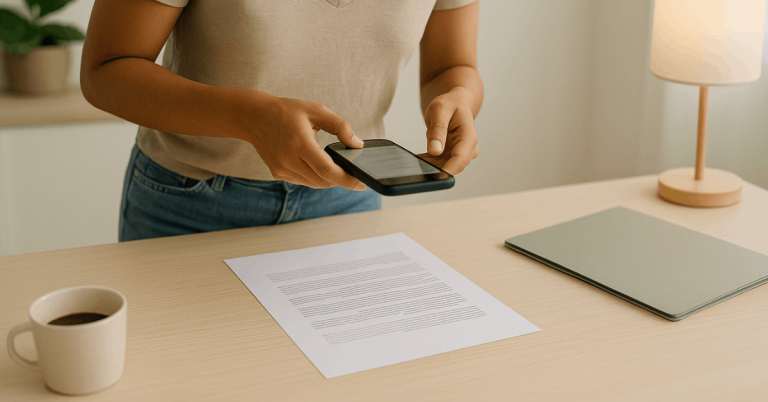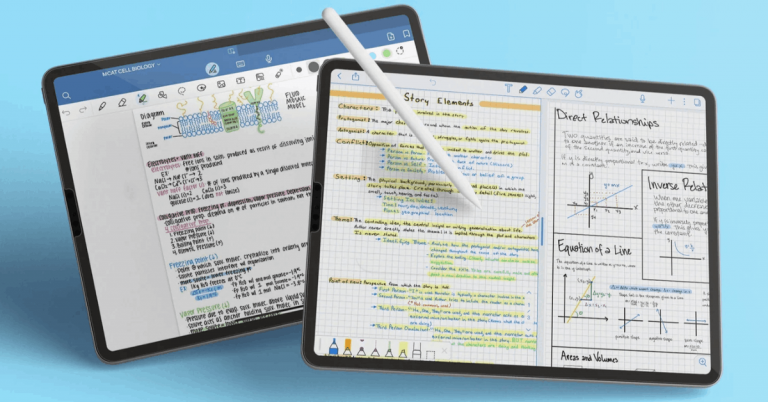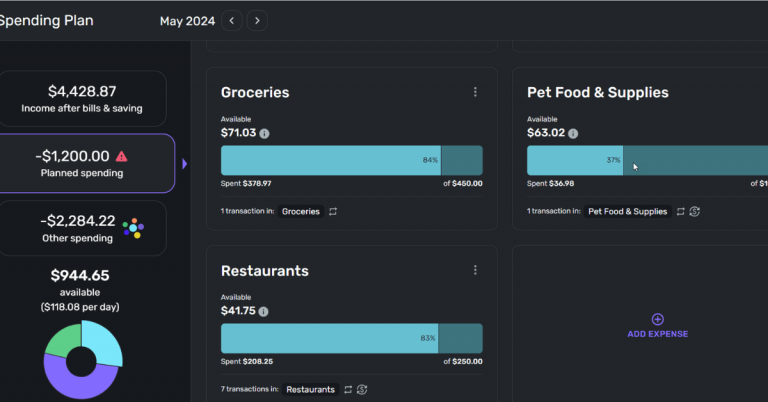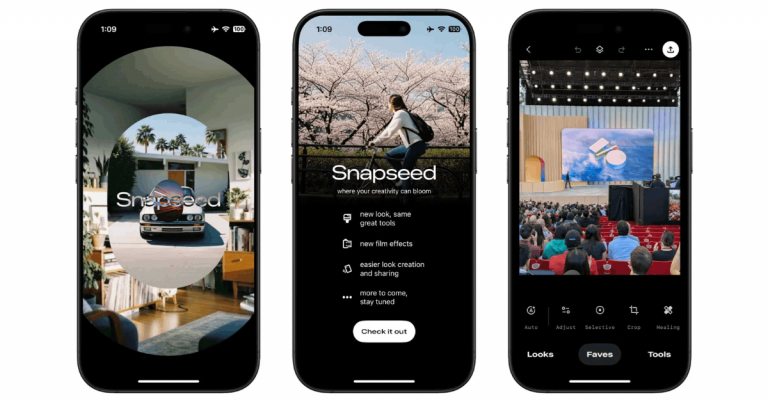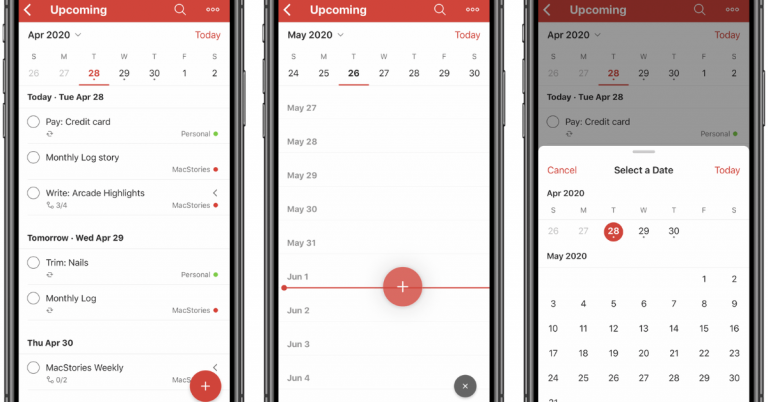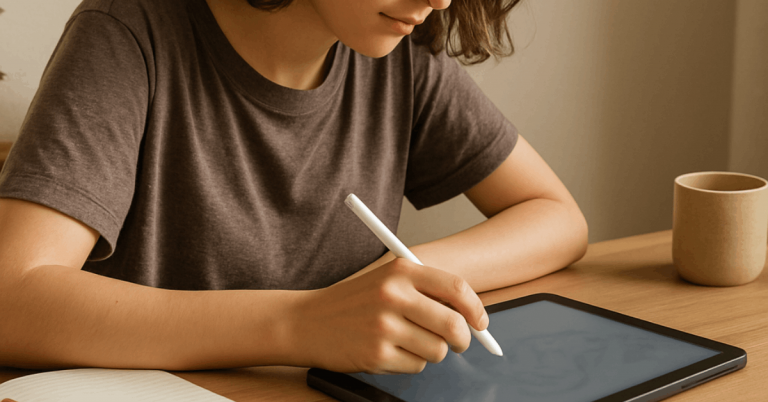Staying locked in on textbooks or lecture slides gets harder when notifications compete for attention. The Best Apps to Improve Focus While Studying combine timers, planners, and blockers to reduce friction and make concentration routine.
Expect fewer decision points, clearer priorities, and quick resets after mental fatigue. Strong results come from pairing a focus timer app with a study planner app and a distraction blocker.
Build short, deliberate blocks of attention, give assignments a single home, and prevent the most tempting sites from opening. Small gains compound into consistently productive days.

How Focus Apps Help While Studying
Effective tools remove micro-barriers that derail attention. Timers encourage deep work sessions with planned breaks, planners centralize deadlines, and blockers stop impulse browsing.
Combining these features reduces multitasking, which lowers error rates and wasted context switching.
Clear routines also keep energy steady. Short sprints protect working memory, while quick pauses prevent strain. A shared structure across phone and laptop keeps habits consistent when context changes.
Quick Filters: Match Needs To Tools
A brief guide helps narrow the best starting points for different study modes.
- Prefer short sprints and breaks? Choose a focus timer app built on the Pomodoro Technique for predictable cycles.
- Managing classes and deadlines? Anchor everything in a study planner app with reminders and recurring schedules.
- Losing time to social feeds? Add a website blocker or full distraction blocker that syncs across devices.
- Visual thinker or group collaborator? Map concepts in a mind map to see relationships before writing.
Best Apps To Improve Focus While Studying
Successful setups blend planning, timing, and blocking. The picks below reflect reliability, platform reach, and strong feature-to-price balance.
MyStudyLife — Centralize Classes, Tasks, and Exams
MyStudyLife is a free student planner covering schedules, assignments, and exam reminders on web and mobile. Cross-platform access and task tracking keep course obligations in one place, reducing missed deadlines.
- Practical use: load class timetables, tag tasks by subject and due date, and set exam notifications. A consolidated view reduces mental overhead and supports a reusable study schedule template each term.
- Best for: Organizing a busy academic calendar and syncing reminders across devices.
Wordtune — Rewrite, Summarize, and Outline Faster
Wordtune improves clarity and tone, offers AI rewrites, and summarizes long sources to speed literature reviews. Integration pages highlight rewrite, grammar, and summarization capabilities; pricing pages show current plan tiers.
- Practical use: refine thesis statements, shorten verbose sections, and generate structured outlines before drafting. When paired with citation managers, summarized notes cut reading time.
- Best for: Draft polishing and rapid comprehension of background readings.
Be Focused — Pomodoro Timer For Mac and iOS
Be Focused implements the Pomodoro Technique with configurable work and break intervals, task lists, and device sync across iPhone, iPad, and Mac. The developer and App Store listings confirm cross-device support and interval controls.
- Practical use: set 25-minute sprints with five-minute breaks, adjust to 40-10 for dense problem sets, and review session stats weekly. Consistent cycles build stamina and predictable progress.
- Best for: Timed sprints and lightweight task tracking on Apple devices.
Coggle — Fast Collaborative Mind Maps
Coggle provides live, link-based collaboration for mind maps, plus drag-and-drop structure and Google Drive integration. Creating branches and color-coding concepts helps plan essays and group projects.
- Practical use: place a topic at the center, fan out arguments, add citations under nodes, and lock consensus before writing. Teams can edit through a shared link without new accounts.
- Best for: Visual planning and real-time brainstorming with classmates.
StudyBunny — Gamified Focus For Short Bursts
StudyBunny turns sessions into coins and rewards, layering motivation on top of a basic timer, to-dos, flashcards, and a study tracker. The Play listing and publisher page outline the core features and game loop.
- Practical use: set 15- to 25-minute blocks during low-energy periods, redeem earned coins for small rewards, and review streaks to maintain momentum.
- Best for: Extra motivation when discipline dips during long semesters.
Notion — Custom Workspaces For Notes and Projects
Notion organizes notes, tasks, Kanban boards, and calendars in one workspace, using blocks for text, tables, and embeds. Pricing and help pages detail plan tiers and 2025 updates.
- Practical use: build a course dashboard, link readings, track deliverables, and tag pages for quick filtering. Shared pages support group labs and presentations without version sprawl.
- Best for: Flexible study systems that combine notes, tasks, and timelines.
Freedom — Multi-Device Distraction Blocker
Freedom blocks websites and apps across Mac, Windows, iOS, Android, and Chrome, including scheduled sessions and multi-list setups. Device sync prevents the “phone loophole” during laptop study blocks.
- Practical use: create separate lists for social, video, and shopping sites, schedule automatic blocks during class and evenings, and enable lockdown to prevent edits mid-session.
- Best for: Full distraction blocker coverage across phone and computer.
LeechBlock NG — Free, Flexible Website Blocker
LeechBlock NG is a free browser extension offering schedules, daily limits, countdown delays, and one-click lockdowns. Feature pages on Chrome and Firefox stores highlight time caps and access controls.
- Practical use: cap video sites at 20 minutes per day, allow five minutes of social each hour, and trigger lockdown during exam crunch. Password or random code access slows down override impulses.
- Best for: Cost-free website blocker controls directly in the browser.
Setup Tips That Make These Apps Work Harder
A short routine transforms tools into outcomes. Start by setting one target per session, like finishing two problem sets or drafting a single section. Group similar tasks to avoid context switching, and end each block by queuing the next task so momentum survives breaks.
Consider digital minimalism during study windows. Silence non-academic notifications, remove nonessential home-screen icons, and keep just the timer, planner, and reader visible. Light friction at the right moments protects attention without feeling restrictive.
Calibration matters. Shorten intervals on low-energy days and extend them when flow hits. If energy crashes mid-afternoon, schedule heavier reading in the morning and save flashcards or outlines for later.

Sample Study Workflow
A compact pipeline keeps everything in sync across tools while staying simple.
- Build a recurring study schedule template in MyStudyLife: add classes, exams, and weekly review blocks.
- Map one essay in Coggle to lock structure and key sources before drafting.
- Start Be Focused for 25-5 cycles; reserve every third break for stretching or hydration.
- Rewrite rough paragraphs and summarize sources in Wordtune to speed cleanup.
- Launch Freedom or LeechBlock NG during all deep work sessions and disable edits with lockdown.
- Capture notes and tasks in Notion; link readings and tag pages for fast retrieval.
Buying And Pricing Notes
Freemium tiers cover most student needs. MyStudyLife, LeechBlock NG, and StudyBunny offer free options; Freedom and Notion add paid capabilities for multi-device blocking and advanced collaboration, and Notion’s 2025 pricing changes affect AI access and specific features.
App store listings and official pricing pages should be verified at sign-up.
Regional app store pricing may vary due to taxes and currency. Plan renewals sometimes change during academic years, so set a reminder to review subscriptions at semester breaks.
Common Mistakes To Avoid
Installing five tools at once. Start with one timer and one planner, then add a blocker only if necessary.
- Setting blocks so strict that legitimate research is impossible. Whitelist university domains and journal platforms.
- Ignoring review time. Reserve one block per week to audit tasks, clean notes, and adjust schedules.
- Treating timers as rigid rules. Adjust intervals to protect focus, not to chase arbitrary totals.
Conclusion
Consistent focus grows out of simple, repeatable systems. Pair a focus timer app with a planner and a blocker, then keep sessions short enough to finish regularly.
Visual mapping and clean drafting workflows reduce resistance when starting hard tasks, and a single trusted planner prevents deadline surprises. Small improvements each week turn difficult study periods into steady progress.