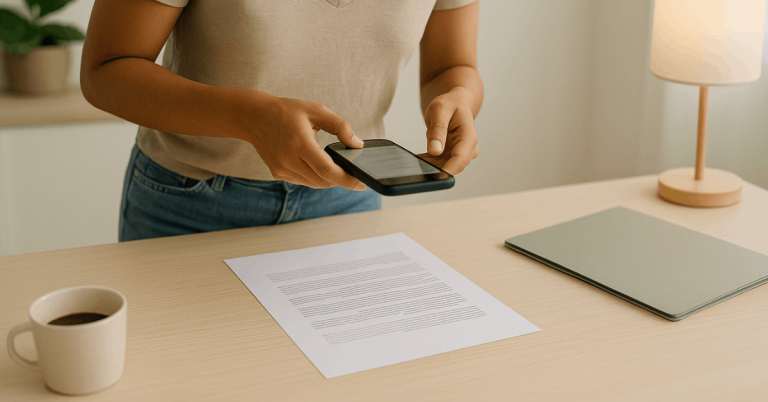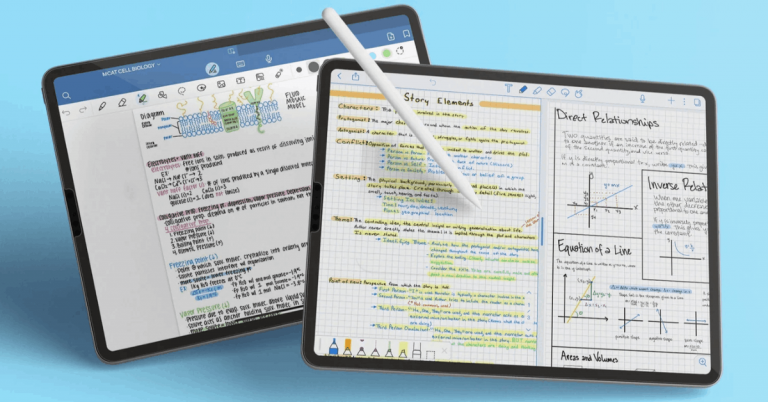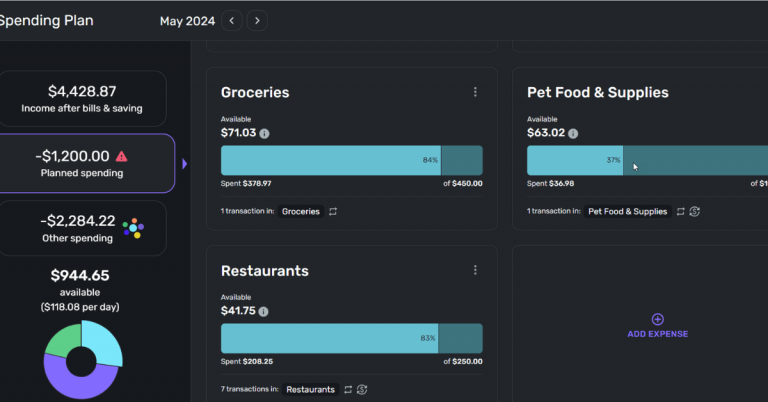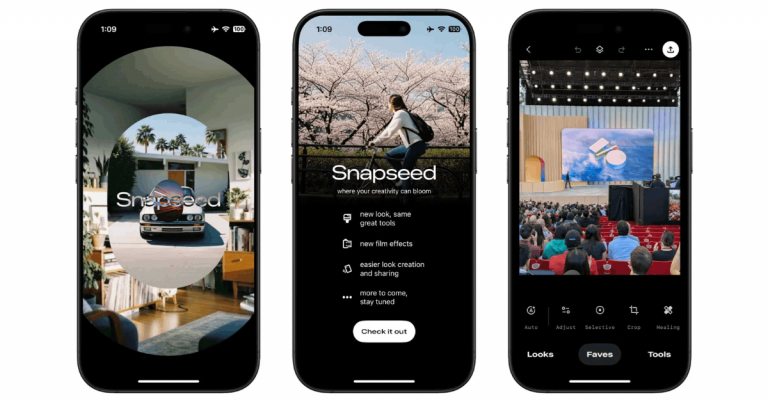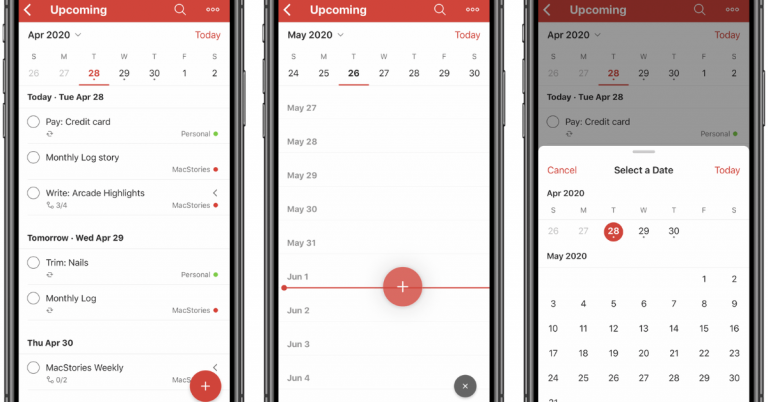Morning fatigue often stems from sleep inertia, circadian timing, and fragmented sleep. Apps to Help You Wake Up Without Feeling Tired target these drivers using smart alarms, sunrise light, and behavioral activation so mornings feel calmer and clearer.
Evidence supports gentle light before wake time, waking closer to lighter sleep, and quick post-alarm activation as practical ways to reduce grogginess.
Public-health data also shows insufficient sleep is common, making simple, app-based improvements useful for many adults.
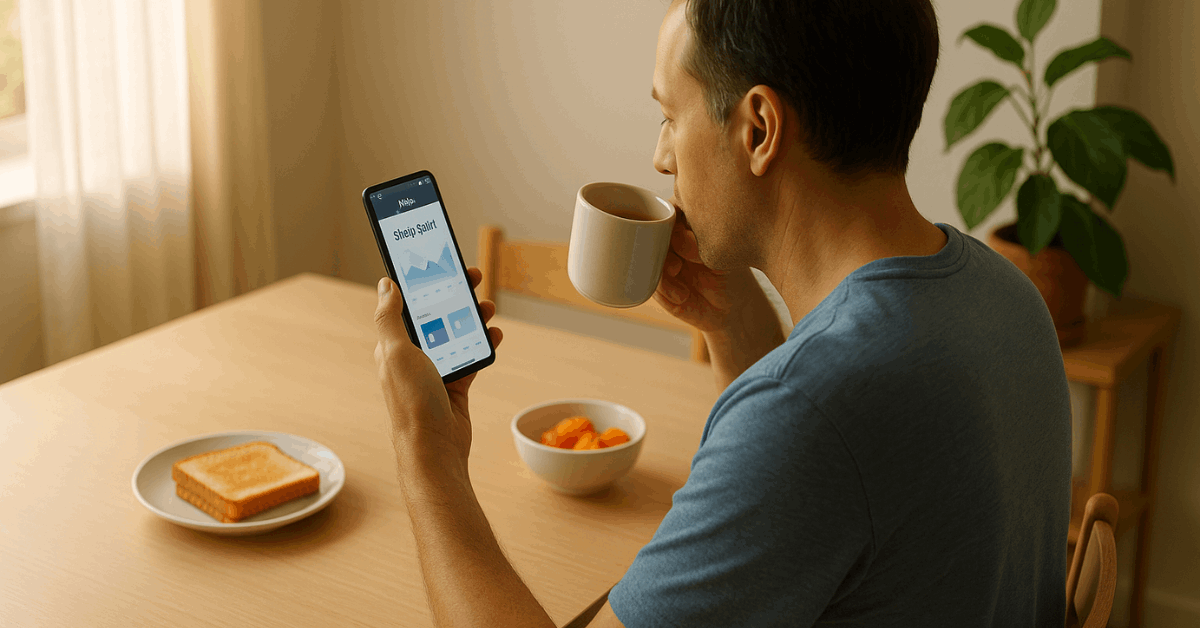
Why Morning Grogginess Happens—and How Apps Help
Sleep inertia describes the sluggish window after awakening when alertness, reaction time, and mood lag. Countermeasures with the best support include pre-wake light, caffeine timed to short naps, and immediate activity; smart alarms and sunrise features aim at the same physiology from a consumer angle.
Expect modest but real gains: dawn simulation and bright light show improvements in alertness and performance after wake, though effects vary by person and study design.
About 35% of U.S. adults report insufficient sleep (<7 hours), a pattern linked to worse cardiometabolic and mental health outcomes; addressing duration alongside wake-tech typically yields the best morning experience.
Smart and Gradual Alarms
A smart alarm adjusts the ring time within a window to target lighter sleep. Gradual alarms fade in sound and/or light to avoid a jolt and nudge the brain toward wakefulness. Below are options that center on these approaches.
- Sleep Cycle (iOS, Android): Uses your phone’s sensors and microphone to estimate sleep patterns and ring during a lighter phase within a chosen window. Offers soundscapes for wind-down and a configurable sleep cycle alarm so wake timing feels less abrupt. Treat stage estimates as helpful approximations; consumer accelerometer apps are informative but not diagnostic.
- Gentle Wakeup (Android): Simulates a sunrise by shifting screen color from warm red to bright yellow while gentle wake up sounds fade in. Many sleepers prefer the low-stress rise, particularly in dark mornings or winter.
- Wonderwake (iOS): Prioritizes soft chimes and nature audio that build gradually. Useful when a smart alarm clock app with minimal friction fits best.
- Light Awake (iOS, Android): Pulses light from the phone screen to provide a sunrise alarm app effect without extra hardware. This aligns with research showing pre-wake light reduces sleep-inertia complaints for some users.
Task-Based Alarms
Task alarms force movement or quick problem-solving so the brain and body cross the threshold into full wakefulness. A brief activation burst can accelerate the end of sleep inertia.
- Alarmy (iOS, Android): Missions include taking a photo of a registered location, scanning a QR code, solving math, or shaking the phone until a counter completes. Setting a “photo” mission to the bathroom mirror or kitchen counter adds natural light and movement right away—both are evidence-aligned countermeasures.
- Wake N Shake (iOS): Requires vigorous shaking to dismiss the alarm, a pure task based alarm approach that gets blood flowing in seconds. Pairing this with immediate light exposure strengthens the effect.
Support Tools: Trackers and Calculators That Improve Wakeups
Stronger mornings come from better nights. These tools won’t ring you out of bed, yet they optimize timing and habits that influence how rested you feel at the alarm.
- RISE (iOS, Android): A sleep debt tracker that estimates accumulated sleep loss and predicts daily energy peaks and dips. Guidance includes melatonin-window timing and wind-down cues; aligning alarms with higher predicted alertness often feels easier.
- Sleep trackers (SleepWatch, Pillow): Wrist or phone-based tracking reveals duration, regularity, and potential snoring. Both SleepWatch and Pillow integrate smart-alarm features and Apple Health data. Use trends to fix schedules rather than chase nightly perfection.
- Sleep calculators (Sleep Foundation, Sleepopolis): Simple planners that propose bedtimes or wake times aligned to typical 90-minute cycles so alarms land near lighter sleep. Treat outputs as estimates; human sleep stages vary night to night.
How to Choose an App That Actually Works
Selecting the right app becomes simpler when decisions follow a short checklist. Set a clear goal for mornings—gentle rise, guaranteed get-up, or both—then match features accordingly.
- Pick a wake up light app if dark mornings are the main struggle; add a soft sound after the light ramp.
- Choose task based alarm missions if snoozing is habitual; place photo targets in bright, distant rooms.
- Favor a sleep cycle alarm with a 20–40 minute window if timing feels off despite enough sleep.
- Layer a CBT-I sleep app or coaching program when insomnia symptoms persist beyond a few weeks.
- Keep a smart alarm clock app plus a backup standard alarm on critical mornings to reduce risk.
Pricing and Trials at a Glance
A quick snapshot helps compare options without pinning to volatile prices. Check each store page for current offers and regional availability.
| App | Type | Core wake feature | Free trial? |
| Sleep Cycle | Smart alarm + tracking | Windowed alarm targets lighter sleep | Often offered on app stores |
| Gentle Wakeup | Sunrise simulation | Gradual light shift + soft audio | Free version available |
| Alarmy | Task-based alarm | Photo/QR, math, or shake missions | Free version available |
| RISE | Energy & sleep debt tracker | Sleep-debt and circadian guidance | Free start on app stores |
| SleepWatch / Pillow | Sleep tracking + smart alarm | Health data trends + optional smart alarm | Free tiers; trials common |
Evidence, Safety, and When to See a Clinician
Large reviews show light, caffeine, and immediate activity can blunt sleep inertia, while dawn simulation in the last 30 minutes of sleep improves post-wake alertness for many people.
Not every study agrees, and individual responses vary, which is why trialing a few approaches makes sense.
Insomnia
Insomnia symptoms are common, and chronic insomnia affects roughly 10% of adults; occasional symptoms occur in about 20%.
When trouble falling or staying asleep persists for weeks, cognitive behavioral therapy for insomnia (CBT-I) is recommended as first-line treatment by major guidelines.
App features can help mornings, yet persistent insomnia warrants clinician-guided CBT-I or validated digital CBT-I.
Poor and Insufficient Sleep
Insufficient sleep remains widespread, with about one-third of adults reporting less than seven hours; prioritizing duration and regular schedules remains foundational.
Anyone with loud snoring, witnessed apneas, morning headaches, or excessive daytime sleepiness should seek evaluation for sleep apnea or other sleep disorders rather than relying on alarms alone.
Quick Setup: A 7-Day Plan
A short plan helps translate features into a smoother wake routine without major life changes.
- Day 1–2: Set a consistent target wake time and install one sunrise alarm app or one smart alarm clock app; choose a 30-minute window.
- Day 3–4: Add a task based alarm backup two minutes after the smart alarm; place photo or QR targets in a bright room.
- Day 5: Pair a dim wind-down and earlier lights-out to boost total sleep time.
- Day 6–7: Skim tracker trends; if duration stays low or insomnia signs persist, trial a CBT-I sleep app or schedule CBT-I with a clinician.

Conclusion
Consistent schedules, enough sleep, and the right wake technology turn rough mornings into predictable routines.
Start with a sunrise or smart alarm clock app, add a task based alarm as backup, and use a sleep debt tracker to keep nights sufficient.
When insomnia sticks around, step up to guideline-supported CBT-I rather than chasing more alarms.